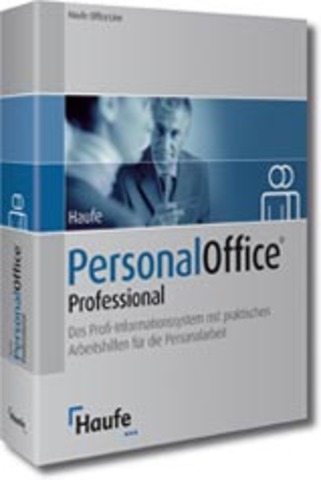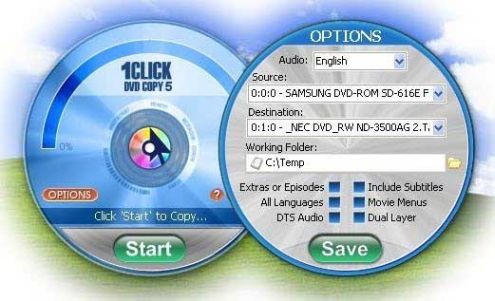Winamp is more than just a player. It's your window to the multimedia world. From MP3s to streaming video, Winamp is the one place you go to feed your audio/video habit. Winamp was born as a very basic media player and has slowly but consistently improving for many years. Its main purpose was to be completely customizable and through the years, many people have contributed to a library that now consists of 20,000 skins and 461 plug-ins.
The player supports a wide range of file formats, and because the program is small and simple, it works quickly on almost all computers. Have a look through the available plug-ins and you will also find that you can hook up your iPod and manage its music library.
Winamp Pro 5.572 Features:
■ New! Native video support including the most popular file formats for H.264 encoded video
■ New! Windows 7 Compliant including new Win7 preview capabilities with the new Aero Interface.
■ New! Buy tickets, find lyrics, & download music directly from your media player
■ New! Winamp OrglerTM lets you track, chart and share your Winamp listening history
■ New! Find & manage Add-ons directly in your media player
■ New! Winamp detection browser plugins for IE & Firefox
■ New! MPEG-4 video support for in_mp4 & in_flv
■ New! Improved iPod Sync Support
■ New! iTunes Library Import
■ New! Online Services Gallery
■ New! OurStage Radio Online Services
■ New! Spinner MP3 of the Day Online Service
■ New! Turkish, Romanian and Portuguese Language Packs
■ Now Playing: Discover Artist Songs, Videos, Radio and Photos
■ AOL Radio Powered by CBS Radio
■ Expanded Flash video support
■ Media Monitor: Playing music on the web just got even better
■ Language packs available in Chinese, Japanese and Korean
■ Updated Winamp toolbar - control Winamp from your browser
■ A Redesigned Unified Interface, including Album Art
■ Remote Music and Video Playback and Sharing
■ Dynamic Song Recommendations Playlist Feature
■ Multi-channel MP3 Surround Support
■ Mass Auto-Tagger Provides Latest Music Metadata
■ Integrated Web Search for Artist and Track Information
■ Album Art Support for Portable Devices
■ Updated Podcast Directory and Download Manager
■ Fully Integrated Web browser and customizable links
■ New Visualizer Plug-in - Milkdrop 2
■ Pro! Rips CDs to MP3
■ Pro! Rips CDs to aacPlus, AAC, WMA Unlimited!
■ Pro! Rip to HE-AAC Over 128k!
■ Pro! Burn CDs Up to 48x!
■ Portable Device Sync support
■ Expanded Podcast Directory
■ Smart views with new pre-sets for dynamic playlists
■ Plays an insane amount of audio and video types: see them all! Compatible with Winamp 2 Plug-ins
■ Full Support for Classic Skins
■ Full Support for Modern Skins
■ Access over 18,000 SHOUTcast Radio Stations
■ Enjoy thousands of free songs and videos
■ Playback the AOL Video catalogue of video content
■ Listen to AOL Radio stations
■ Download thousands of Skins and Plug-ins
■ 50 Free MP3 Downloads compliments of eMusic
■ Listen to Free MP3 of 'Charlotte' by Booka Shade
Winamp Main Window
■ Winamp 5 features our new Modern Skin that's easier to use and more powerful than ever
■ Easily access the Media Library (ML), Playlist Editor (PL), integrated Video or Visualizations (Video/Vis Drawer), or the EQ, Skin Options, and Color Themes (Config Drawer) from the Main Window
■ Includes over 50 color themes that suit nearly every mood or occasion!
■ Winamp 5 carries forward the unobtrusive "Window Shade"
Winamp Playlist Editor
■ Drag and drop media directly into a Playlist from Windows Explorer or the Media Library
■ Jump directly to an item within the list by double clicking it or selecting the item and press Enter
■ Sort Playlists by title, file name, or path and file name
■ Easily Open and Save Playlists from the Manage Playlist button
Winamp Library
■ Organize and find your favorite songs and videos in ONE place
■ Rip your favorite music CDs into AAC or MP3 (Ripping limited to 2x speeds for free users. MP3 encoding is only available in Winamp Pro)
■ Burn your favorite music compilations to CD (limited to 2x for free users)
■ Media Library "Views" allow you to easily create rule based lists of your media
■ Easily modify your music collections tags (Artist, Album, Song name, etc.)
■ Internet Radio and TV
* Easily tune into user created Internet TV and Radio stations
* Over 4000 Internet Radio stations and 40 Internet TV channels to choose from
* Bookmark your favorite stations and channels for future access
■ Winamp Now Playing
* View album art, artist biographies, discographies
* Keep track of your favorite artists by browsing fan sites and news articles presented in the client
* Easily buy your favorite CDs, memorabilia, or just sell your own
Winamp Video
■ Play many major video formats (NSV, WMV, MPG, etc.) with ease
■ Easily resize video playback using the 1x, 2x, and Maximize window buttons
■ Watch your favorite videos in Full Screen mode
■ Quick access to dozens of Internet TV stations created by users
■ Detach the video window from the main player
Winamp Visualizations
■ Winamp 5 comes bundled with the latest version of the ground breaking AVS (Advanced Visualization Studio) and Milkdrop visualizers
■ Enjoy over 100 bundled visualization presets created by users
■ Switch between presets manually or sit back and watch your presets on Random
■ Easily jump to Full Screen mode
■ Download new visualizations and presets from Winamp.com
Winamp Equalizer
■ Shift the sound from both speakers to left or right using the Balance slider
■ Enable Cross Fading to transition the audio smoothly from one song to another
■ Select from the dozens of EQ presets to tune the sound
■ Create your own EQ settings and save them for future use
■ Multilingual: English, Spanish, Italian, French, Japanese, Chinese, etc
■ Compatible with: All Windows - Incl Windows 7 (32/64-bit)
Setup + serial ( 100% Working )
Download:
http://rapidshare.com/files/349954981/Winamp.Pro.v5.572.Build.2830_by.DaSmartShare.com.rar